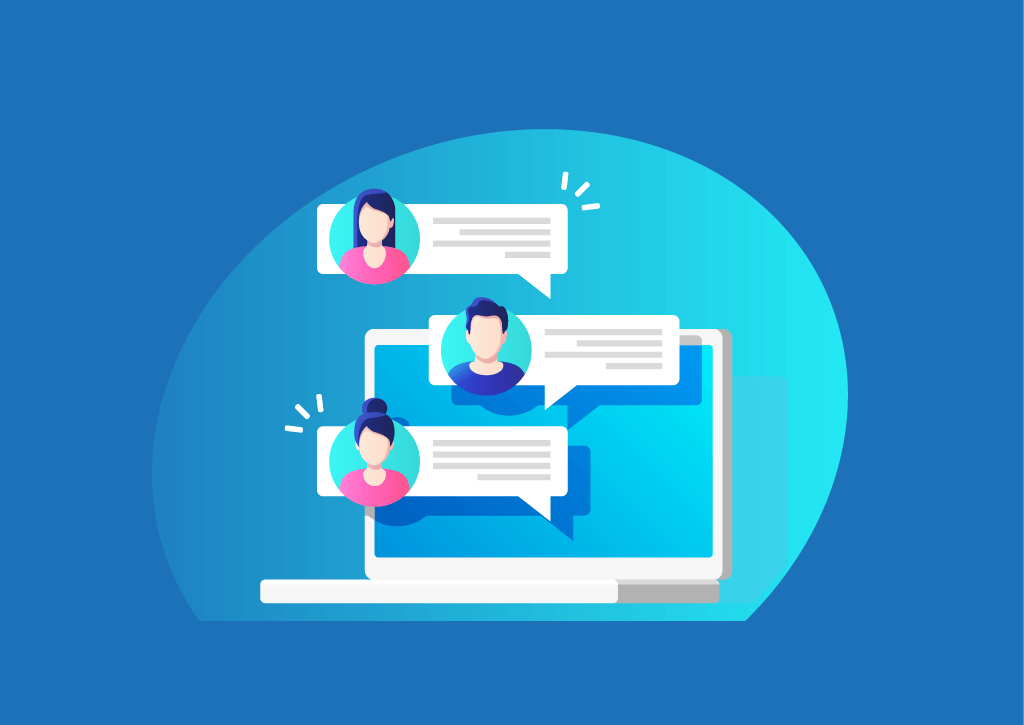Open Channel for Roadmap Communications
A product roadmap is more valuable when it becomes accessible to more people. Think of it this way: Imagine you create a clear, compelling product roadmap, but nobody on your cross-functional team sees it. How much value can that roadmap add to your product’s development?
To get real value from your product roadmap, you need to share it with all stakeholders working on the product.
What if your product team shifts an epic up (or down) in priority on the roadmap? How will your cross-functional team stay updated on those changes? The right web-based roadmap tool can make it easier to notify your stakeholders of changes like these.
But posting your roadmap on an internal web page won’t be enough to steer your team in the right direction. Making it available to your team is only half of the solution. You also need to keep everyone informed of updates and changes to the roadmap, and why you’re making them.
Integrating ProductPlan with Slack
What’s the most effective way to maintain a reliable system to update your team about roadmap changes? Combine a purpose-built roadmap app with an app for team chat. It’s why we’ve created the ProductPlan’s Slack integration. See how it works here:
Let’s review a few best practices for keeping your team updated about your product roadmap.
Four Ways to Communicate Your Product Roadmap Using Slack
Best Practice 1: The “monthly update” message
It’s the most straightforward method for keeping your team informed and up to date about your product strategy.
Once you’ve set up a Slack channel for roadmap communications, you can paste a link to the latest version of your product roadmap into a message on that channel.
You should also include notes or comments about any aspects of the roadmap that have changed. For example, write a brief message about how an adjustment in priorities will affect the team’s work.
Even if you haven’t made any changes to the roadmap since your last monthly, it’s still a good practice to add the roadmap link to the channel. This way, your team will know where they can easily find the link.
Pro tip: If you’re going to use only the monthly-update strategy, set yourself a recurring event on your calendar. Use this as a reminder to send out this message at a regular interval to the roadmap Slack channel.
Best Practice 2: The live roadmap-update channel
You can also create a standalone Slack channel for real-time updates to the roadmap. To automate this strategy, you will want to use a tool such as ProductPlan’s Slack integration.
You can instruct the ProductPlan app that whenever you or your team adjust a Bar or Container in your roadmap, that update will be sent out on the Slack channel. You will also have an opportunity to include comments about the adjustment as well as include direct @mentions if you want to make sure that specific stakeholders see the message.
Here is an example of what a live update might look like on your team’s Slack roadmap channel:
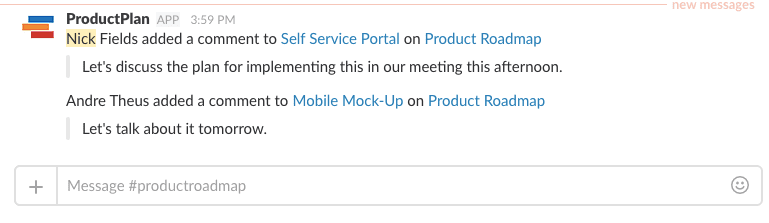
Best Practice 3: The monthly roadmap-update video
People have different modalities for learning and processing information. Some of your team are visual learners and would prefer to watch a discussion of your roadmap updates, rather than reading about them.
For these people, you can send out a video update in which you or someone on your team talks through recent changes to the product roadmap.
Use an app like Loom to record a brief video talking your stakeholders through the details about your roadmap that might impact their work. Your brief “State of the Roadmap” talk could include, for example:
- A discussion of all recent updates to the roadmap.
- A discussion of any potential changes to the roadmap coming in the near term.
- A high-level update about the team’s overall progress on the roadmap’s main themes.
Because you’ll be delivering this update in video format, you will have more freedom to discuss the product strategy and current progress a little more in-depth than if you were asking your team to read the update in written form. We recommend you take advantage of this opportunity and share more with your team.
Show your team’s progress
Another reason to use the video-update format is that it allows you to show your team the product’s progress, rather than only telling them about it. With a video update, you can show the team a demo of new product functionality, or a wireframe or mockup your designers are working on.
This visual walkthrough can give key stakeholders—your sales reps or executives, for example—a much richer understanding of what to expect from the product than if you could only describe it to them verbally.
As Andreas Johansson, Chief Product Officer at Billmate AB, told us on ProductPlan’s community Slack channel:
“The best is a live demo to get engagement and interaction. That’s why I do a public demo and then hold a sprint review with selected stakeholders directly after the public demo.”
Pro tip: As you record these roadmap update videos, create a folder to archive the video files. They will create an excellent, detailed record of your team’s progress throughout the development of your product. You can use these videos later for a post-mortem review of what worked and what didn’t in your product strategy and execution.
Best Practice 4: The monthly roadmap AMA
It is our favorite of all these best practices. It encourages two-way communication among all stakeholders working on the product.
Because the cross-functional product team is typically distributed among many departments, and often across geographic locations, this type of team-wide communication is rare. Any opportunity you can bring together all of the various teams and departments to discuss your product roadmap is an opportunity worth seizing.
With the AMA (“Ask Me Anything”) approach, you’ll send out a link to the latest version of the product roadmap. Then you’ll schedule a block of time—say, one hour—when you and your product team will take stakeholders’ questions live on the roadmap Slack channel.
It’s a great way to give your stakeholders a regular opportunity to ask questions about product strategy and tactics. It’s also a chance to build cohesion and a sense of teamwork among all of your product’s stakeholders.

A Word of Caution: Don’t Overdo Your Updates
Like any other type of communication, your roadmap Slack channel can become ineffective with overuse. If you send out too many roadmap updates, your busy stakeholders will take new messages less seriously.
As Sean Canton, chief product officer at MATRIX Labs put it in ProductPlan’s Slack channel:
“My experience is that… nobody pays attention if updates are more frequent than once a day.”
Communicating roadmap updates through a Slack channel with ProductPlan’s Slack integration is a great way to keep your team informed and on the same page strategically. But use these updates sparingly, so they continue to have an impact.

Ready to start communicating your roadmap via Slack?