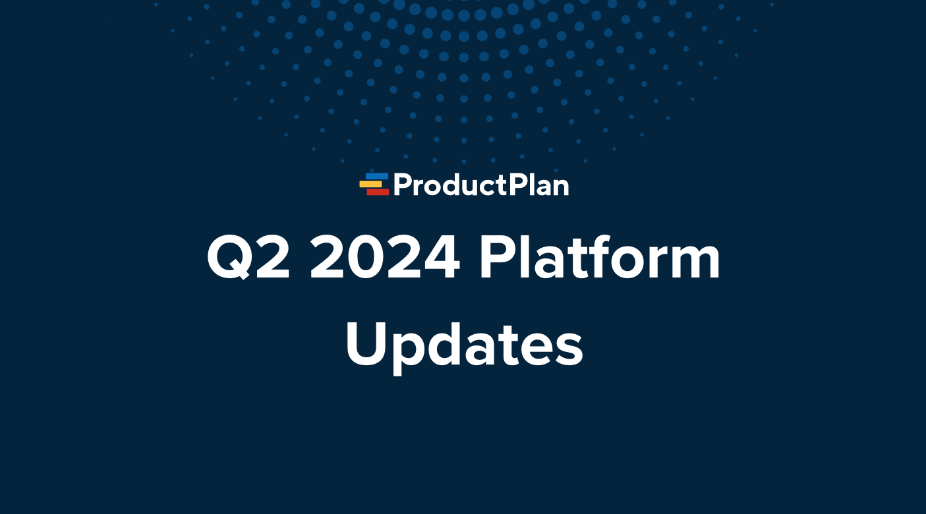You may have experienced issues when combining more than one roadmap into a single view. If so, you know how difficult it is to ensure that multiple product portfolio views have a standardized legend.
However, maintaining a consistent structure and vocabulary can improve a business’s ability to communicate strategic goals. The solution? We’ve added a new Shared Legends feature to the ProductPlan roadmap app.
I spoke with hundreds of roadmap users at large organizations. They told me how challenging it is for admins to maintain workflows and standardize multiple roadmaps. The time investment to have each team member update and standardize their roadmaps was a burden for them.
Here are some of the most common challenges that may sound familiar to you. I’ll also explain how the Shared Legends feature can support better roadmap communications within your team.
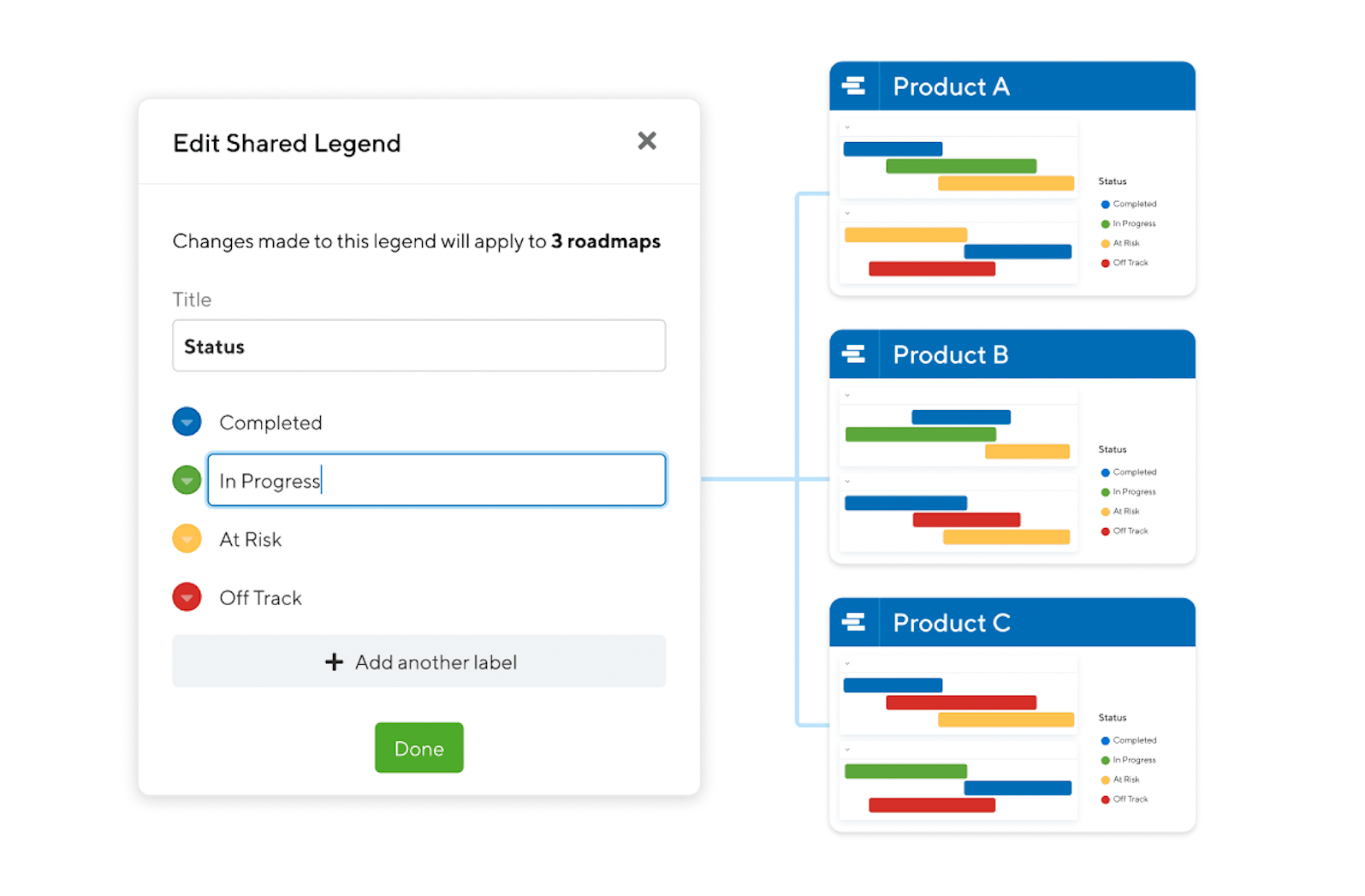
3 Ways Shared Legends Can Help Improve Your Roadmap Communications
1. “I need to be able to lock down legends across roadmaps.”
One admin described the frustration of creating a legend and asking roadmap owners across the company to use it—only to find some were changing colors or modifying the text.
Using a consistent legend across roadmaps is essential for clear communication when accessing the portfolio view. If a company decides to use the legend to present strategic objectives, it doesn’t want roadmap editors to add new or modify labels. If an initiative doesn’t align with an existing strategic purpose, it probably shouldn’t be on the roadmap right now.
Solution: Admins are the only ones who can modify a shared legend.
Shared Legends allows admins to limit edit access. If editors use a shared legend for their roadmaps, they will have to use the legend labels and other details as-is, ensuring consistency across company roadmaps.
2. “We want to make a legend change once—not 30 times.”
As another ProductPlan customer explains, “Following up one by one with 30 PMs isn’t scalable. When we make a change to the legend, we need that change to impact all roadmaps using that legend.”
When a product leader needs to make a small change to legend text or color before a big presentation, there are many roadmaps to update when they could be doing other things like preparing for the presentation itself.
Solution: Shared legend modifications are automatically reflected across all roadmaps using the legend.
When an admin updates a shared legend, that update will automatically populate across every roadmap using that shared legend.
3. “We need to make the portfolio view easier to configure and read.”
As a result, we built Shared Legends to address this common challenge that we heard from our enterprise customers. They have many active roadmaps at any given time that different owners manage. Admins at larger companies often find that creating a roadmap portfolio view requires manual work.
One product team labeled its development work with a blue bar and called it “Development” in the legend, and another assigned it red and called it “Dev team.” Merging these roadmaps would require the admin to review the details of both, reconcile the red-blue discrepancies, and then create a standard label for the development work, which could take hours.
Solution: Shared legend for portfolio views.
The admin can now use ProductPlan’s Shared Legends feature to create a consistent legend convention for each roadmap and roll those roadmaps into a portfolio view requiring manual legend reconciliation.
Download the Product Roadmap Kit ➜
The New Shared Legends Feature in ProductPlan’s Roadmap App in Action
Shared Legends automates the process of standardizing legends for the entire company. Here’s what it means for each type of roadmap user:
- Admins can create a standard legend in the ProductPlan roadmap app to make it accessible to roadmap owners across the company. If you’re an admin on your company’s roadmaps, this means you can create consistency and alignment on roadmaps across your company. Moreover, you won’t need to update every roadmap whenever your team makes a change manually.
- Editors can apply the shared legend to their roadmaps, saving them time from creating their own and ensuring their legend reflects the vocabulary, color-coding, and other details agreed on by the company. If you’re an editor, this also means you can get up and running with a standardized legend quickly with the confidence that you’re adhering to best practices established by your team leads.
- Viewers of the company’s roadmaps will have a consistent experience analyzing each project’s strategic goals and status on each roadmap. If you’re a viewer, this means you’ll be able to quickly understand any roadmap across your company because you’ll be familiar with the legend conventions.
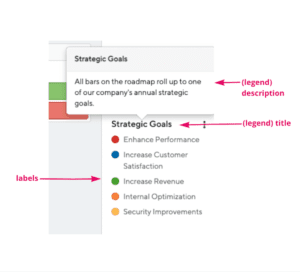
Conduct Better Roadmap Communication with Shared Legends
The Shared Legends feature in ProductPlan’s roadmap app is a first of its kind. When your team deploys this feature, your roadmap admins and editors will know that:
- The terms used to describe your goals, priority levels, project status, and teams will always be consistent with other roadmaps across the company. (No more duplicate labels or confusion about terminology.)
- The spelling, grammatical details, and color-coding of your roadmap legend will perfectly match the company’s different roadmaps. (No more manually fixing your labels to match other roadmaps before rolling into a portfolio view.)
- The legend you create will merge seamlessly with the legends of your company’s other roadmaps when you combine them into a single view. (No more manual work to align legends when rolling roadmaps into a portfolio view.)
If you maintain several roadmaps or work on a team with many product managers, this will be a timesaving game-changer.
Try out shared legends today, and let me know what you think in the comments.