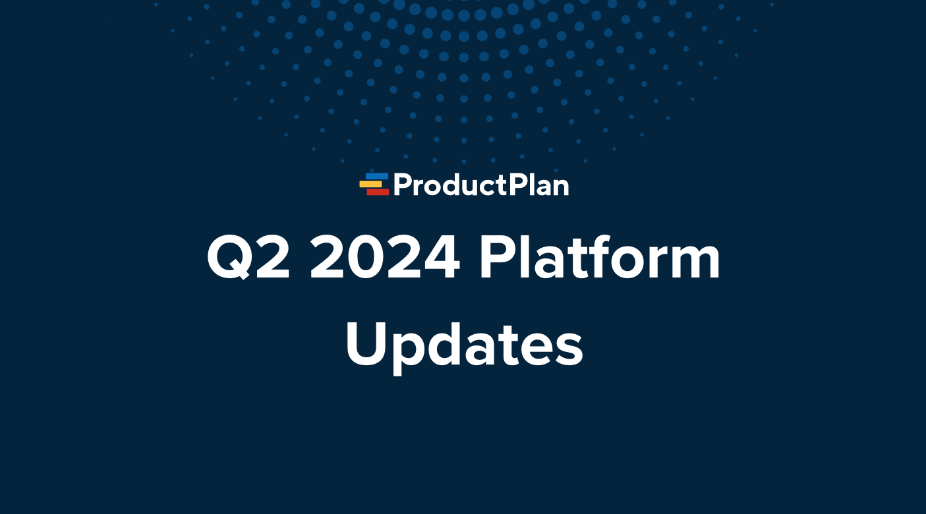Sometimes you don’t know you have a problem until something breaks. Young companies are often scrappy by design. Their product teams are small and agile. Perhaps the team consists of a few product managers. These professionals can easily communicate, stay aligned, and present a cohesive product strategy to the team. Many teams fail to understand the importance of a roadmap. They fail to understand how it can help standardize and align their team.
The scrappy methods that worked in the past can lead to inconsistency and disorganization as the company scales. There are more features to build, more roadmaps to maintain, and more stakeholders to satisfy. Without standardized processes to maintain uniformity, tiny inconsistencies in how each product manager approaches their work are magnified over time. This results in miscommunication, redundant work, and errors.
Whether you’re a product manager or a product operations person for a large enterprise organization, we want to help you. Our roadmap software can help you create streamlined processes that scale along with your company. Our roadmaps can improve efficiency, reduce redundant work, and establish best practices. Here are five ways ProductPlan helps you and your product team standardize roadmaps.
Create a Roadmapping Process that Grows as You Grow
Adopting roadmapping software alone goes a long way toward establishing the organization-wide processes that allow your team to scale. Without a tool built for roadmapping specifically, many product managers rely on square-peg, round-hole solutions. For example, spreadsheets and slide decks, neither of which make it easy to maintain uniformity.
Product roadmaps should be consistent in the way they present information. They can be pretty complex, packing tons of data into a visual format that spans months. Moreover, roadmaps illustrate various work across teams. To make sense of this information, a viewer needs to know where to look. They need to know what the colors on the roadmap mean and how roadmap lanes get organized.
They also need to know that the roadmap they’re viewing isn’t outdated.

Choosing the right tool
Tools like Excel and Powerpoint open the door for too much variability when creating a roadmap. These tools fail to build effective roadmaps, so product managers must customize them to work for their needs.
It’s a minefield of possibility that’s difficult to reign in as your organization grows. The style and structure of your roadmaps evolve organically in different directions and become challenging to comprehend and combine. Coupled with the lack of version control, and your roadmap process becomes a roadmap mess.
Using native roadmap software, like ProductPlan, provides immediate structure to how your team roadmaps. Think of a roadmapping tool as a pre-built foundation and frame. The frame gives your roadmaps reliability and strength while also still leaving room for customization and creativity. By adopting a roadmapping tool, your roadmaps will all live in a single space. They will follow a consistent style and structure.
Standardize the Style and Structure of Your Roadmaps
Roadmap legends help you visually communicate strategic goals. With just a pop of color, you can organize your roadmap by initiatives that increase customer satisfaction. You can create more revenue opportunities or enhance your product’s performance.
It can be difficult to keep these legends uniform when you have a team of product managers who each create and maintain their own roadmaps. If every roadmap uses a different visual vocabulary for communicating the same information, the result is a set of roadmaps that require time and energy to learn to read, and worse, can’t be compared or combined into a high-level portfolio view without a lot of work to remedy inconsistencies.
Many of our customers have felt this pain firsthand. It’s why we built Shared Legends, a way for you to standardize the style and structure of your roadmaps.
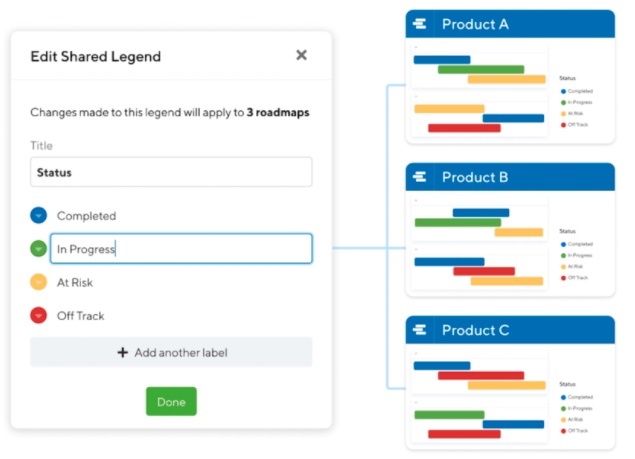
With Shared Legends, you can create a centrally managed legend that can apply to any existing roadmap with just a few clicks. Rather than developing legends themselves, your product team can easily follow best practices and use the legends agreed upon by your organization.
Even better, you only need to update your shared legend once to cascade that update to every other roadmap using that legend. Instead of hounding your product team to make the same update countless times, you can rest assured that everyone on the team is following best practices and using the same legend.
Standardize the Information Included in Your Roadmap Details
You don’t want to create consistency in the style and structure of your roadmaps. You also want to predict the kinds of information people can expect to find when they go to your roadmap with questions.
Within the details of every roadmap bar, we provide a space for you to include additional information to help roadmap viewers understand “what” the product team is building and why they’re building it, who they’re building it for, and other essential information.
If left to their own devices, product managers will likely provide the information they deem most relevant. They perceive this through the information they care about the most. On the other hand, they can determine by asking themselves the questions they’ve most often received from others. Either way, it’s unlikely that the information provided within each initiative will be the same across your team. Product managers need to find a way to properly align expectations.
Custom Fields
With ProductPlan’s custom fields, you can designate a space for the information you want your product team to include on every roadmap bar. Maybe your team needs to keep track of the success metrics tied to each initiative. Or perhaps your senior leaders want to see the budget allocated for each priority.
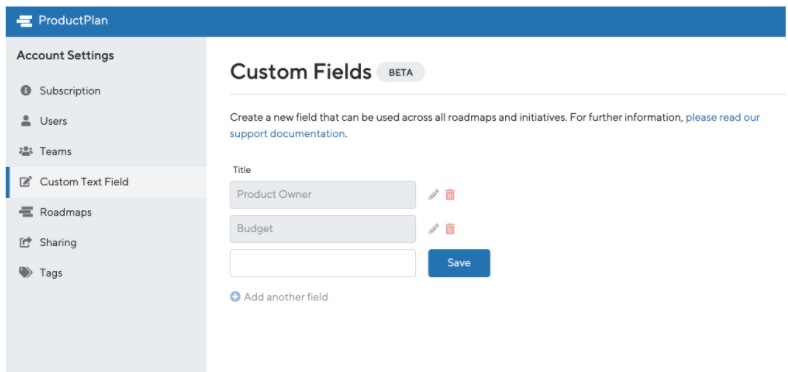
Rather than answer these questions individually over and over, you can direct team members to your roadmap and allow it to speak for you. Over time, team members will build a habit of checking the roadmap first rather than interrupting work. The assurance will provide you and your team with more time to focus on strategic initiatives, speaking with customers, launching new products, exploring new market opportunities. The freed-up time will allow product managers to work on addressing things that need quick prioritization.
Standardize How Your Team Decides What to Build Next
Prioritization can be a painstaking process. There are so many inputs to consider, from a mountain of customer feedback to features that your executive team believes will drive the business forward to your ideas around what innovations could attract entire markets of new customers.
Without an agreed-upon way to decide what to build next, it’s easy to fall into the trap of reacting to what others ask for rather than what your product strategy dictates. It’s even easier for each product manager on your team to prioritize something different based on their assessment of what’s essential and what’s not.
We want to help you bring standardization to how you prioritize roadmap initiatives. The ProductPlan prioritization board allows your team to objectively score opportunities based on a customizable set of benefit and cost categories.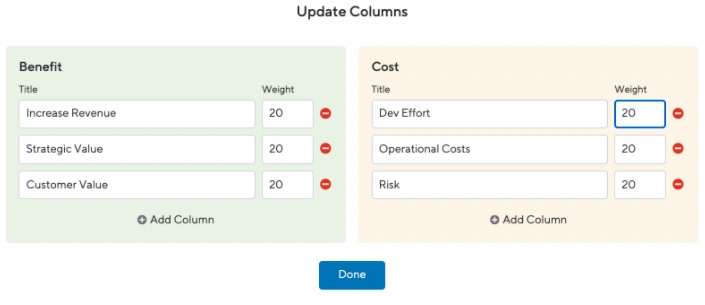
Maybe your company has a business goal to increase revenue from a particular segment of customers. With the prioritization board, you can easily include that consideration as a benefit. You can then customize how to compare to other initiatives and consider how they might factor into deprioritization. For example, operational costs or the amount of development work required can also add to your prioritization framework as a cost.
The prioritization board helps your product managers stay laser-focused on your company’s most important priorities. It also provides new product managers on your team with an accessible template for learning what should be top-of-mind considerations when deciding what to build next.
Standardize Your Roadmap to Communicate with Different Audiences
ProductPlan’s tags are an easy way to categorize and filter your roadmap based on custom information. Indeed, not every initiative on a roadmap will be relevant to every kind of audience.
Tags aren’t helpful if they aren’t implemented consistently across your various roadmaps.
Tags highlight particular stories about your product strategy. For example, your customer success team might want to know which features support a specific set of customers. Your marketing team may need a release overview for August so they can plan their go-to-market strategy. Tags add these additional details to your roadmap and then filter your roadmaps by this information.
Unfortunately, without standardizing how your team uses them, tags can quickly become a source of disorganization and confusion. In an attempt to create an August release overview, your product team might unintentionally create multiple variations of the same tag. Some roadmap items might be tagged with “Aug” while others tagged with “August Release.” Anyone who wants to see an overview of everything releasing in August will need to be aware of these variations.
Centralized Tag Manager
You should be able to keep your tags organized and avoid redundancy, confusion, and error. If you’re a Professional or Enterprise customer, we provide you with a place to do this. We call our centralized tag manager.
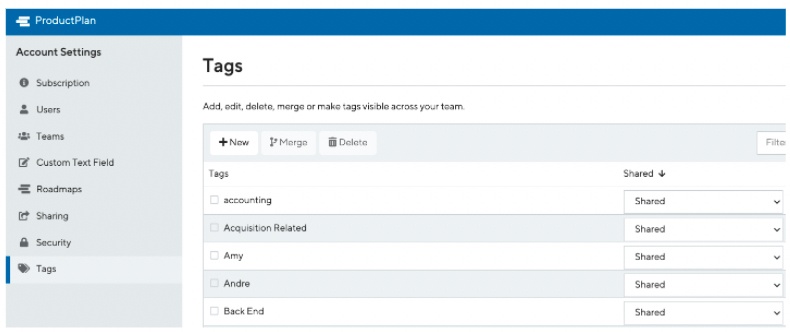
With the ProductPlan tag manager, you can easily manage the tags used to highlight product owners, dependencies, release statuses, and more. The manager defines which tags pertain to which kinds of information, merge similar tags to avoid confusion, and deletes any tag your team shouldn’t use.
It may sound obvious, but making it easy for your audience to access the information most relevant to them is critical in keeping your team aligned, delivery schedules on time, and your roadmaps in use. Without a way to readily view this information, many will either rely on inefficient methods of getting the information they need – like asking the same questions of your product team over and over again – or move forward in ignorance. Neither of these outcomes is acceptable, especially as your organization scales.
Streamline Your Product Roadmap
Ultimately, roadmaps that have a standardized style and structure communicate information in the same way. They use a common vocabulary to express goals, identify priorities, highlight dependencies, and more. When you take the time to create consistent processes for building and maintaining your roadmaps, you reduce the cognitive load these tasks require. The freed-up time allows your team to focus on more important things, like speaking with customers, drilling into market research, and otherwise working on ways to improve your product.
It’s important to understand that standardization is an investment. It requires more work upfront to create less work overall over time. Unfortunately, many organizations realize the need for standardization too late, often when existing processes break down as the organization scales.
With ProductPlan’s roadmapping platform, you can create a foundation of guidelines that build consistency and predictability within your organization over time. Our suite of standardization features ensures your roadmaps are produced by the best practices you’ve established, making it easy for your team to stay aligned, work efficiently, and gather the information they need to be better at their jobs.