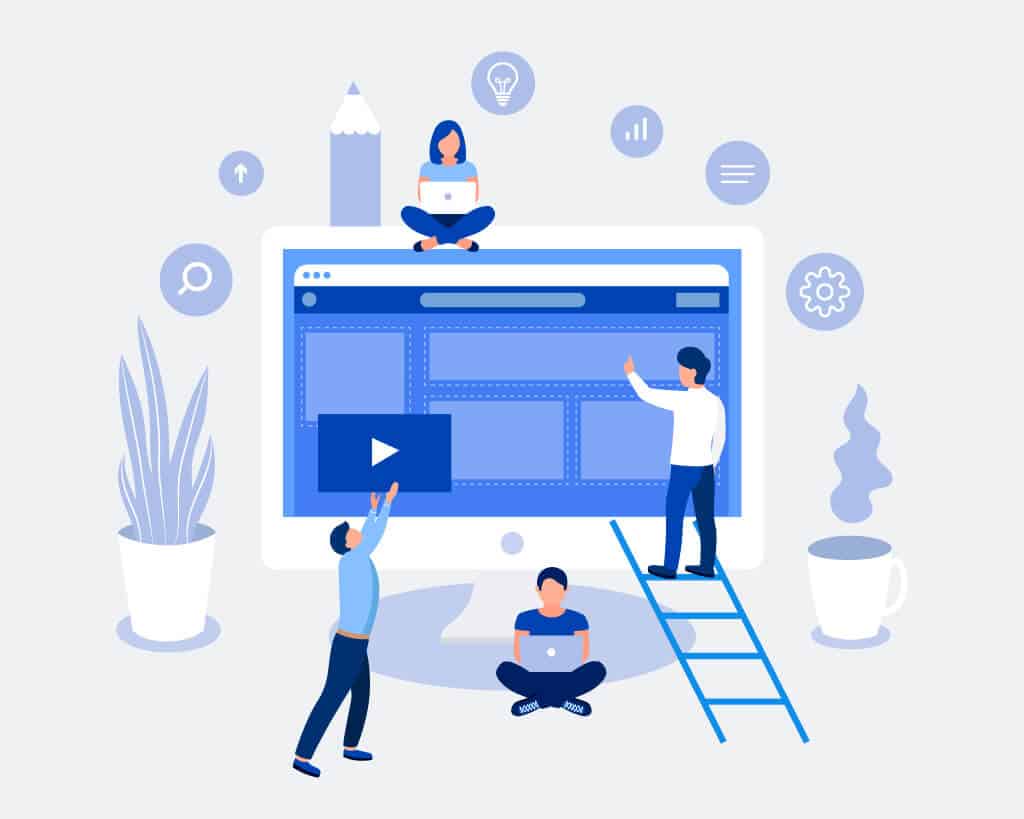What should a product roadmap look like? Given the right software application, one designed specifically for developing roadmaps, most product managers would opt to create a high-level, visual product roadmap that engages an audience in a meeting. Our annual survey of product professionals revealed that one of the primary complaints product managers have about the roadmaps they typically develop is that “they are not visually compelling.”
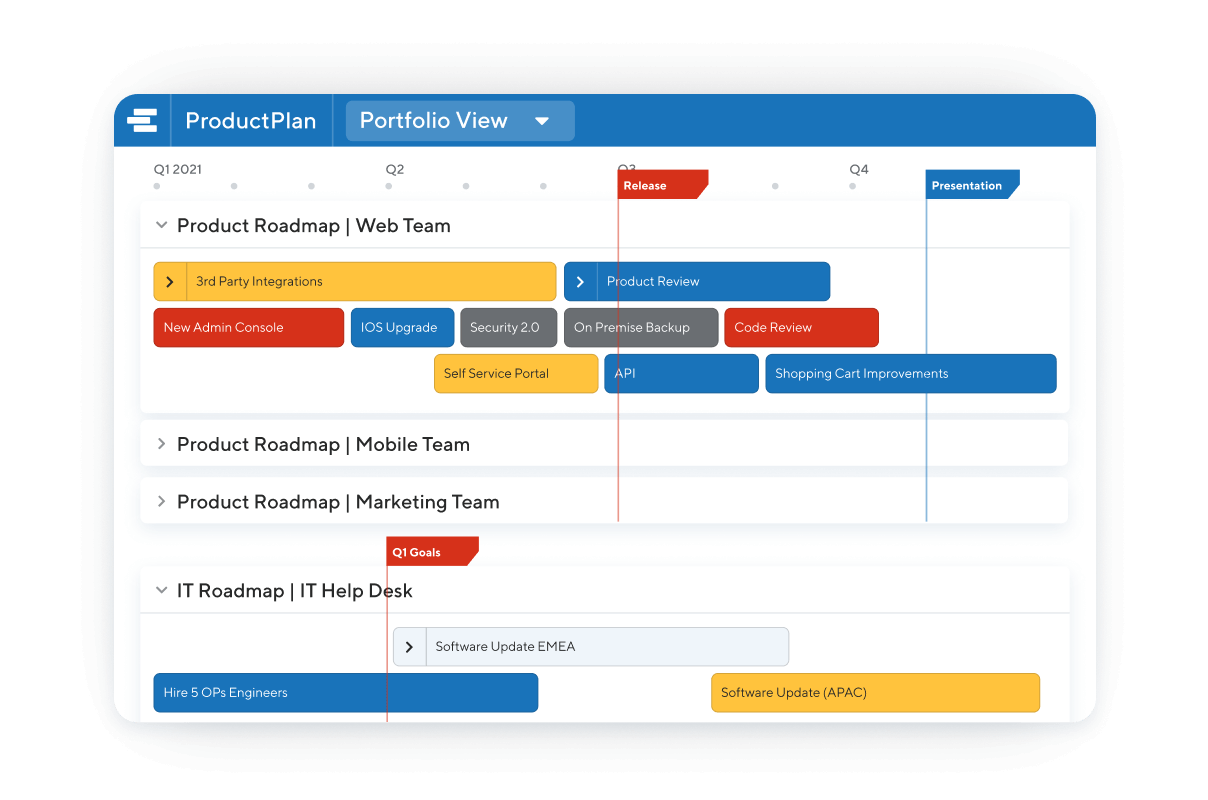
Two Reasons Visual Roadmaps are Effective
This common complaint about roadmaps is not simply an aesthetic issue — there are real, practical reasons why roadmap visualization is crucial to successfully present your product strategy.
One reason is that your product roadmap, and the meeting in which you present it to your stakeholders and other constituents, represents your best chance to communicate your product strategy quickly and clearly.
Using a roadmap built with the traditional tools — such as an Excel spreadsheet or a long Word document — undermines your opportunity to convey your high-level strategy, which is where your conversation with constituents should begin. Instead, these tools — which force you to simply list out features, tasks and other elements of the product’s development — assume your audience already knows exactly what your plan is, and jump right into the details.
Another reason a visual roadmap is often more effective is that, in addition to its role as a communication tool, your roadmap has another important job — to persuade. You need your roadmap to earn buy-in from executives, to build momentum and enthusiasm among your sales team, or even to generate enthusiasm among customers.
People are visual by nature — and your best chance to earn the buy-in you need for your product strategy is to create a visual product roadmap that is as easy to grasp as possible. That means your roadmap should be clearly broken out by color schemes; with themes, stories or initiatives grouped logically; and using clear, easy-to-read labels for headings and categories.
In other words, you want to use whatever visual advantages your roadmap software offers to make your roadmap document as visually persuasive as you can.

Why You Should Not Use Static
For all of its visual merits, a PowerPoint presentation is a static document, one that will take time to create and update, and which can create confusion among your constituents if you are sending multiple versions back and forth.
Executives typically demand to see regular updates on a product’s progress or changes to any part of the product strategy or prioritization. Using static files like PowerPoint for your roadmap will undermine this process.
The Key Advantage of Web-Based Visual Roadmap Software
You can standardize your process with collaborative, web-based roadmap software and convey the big picture in one place. ProductPlan lets you create and share beautiful roadmaps to build consensus across the entire organization.
Watch our video tutorials about building visual product roadmaps.