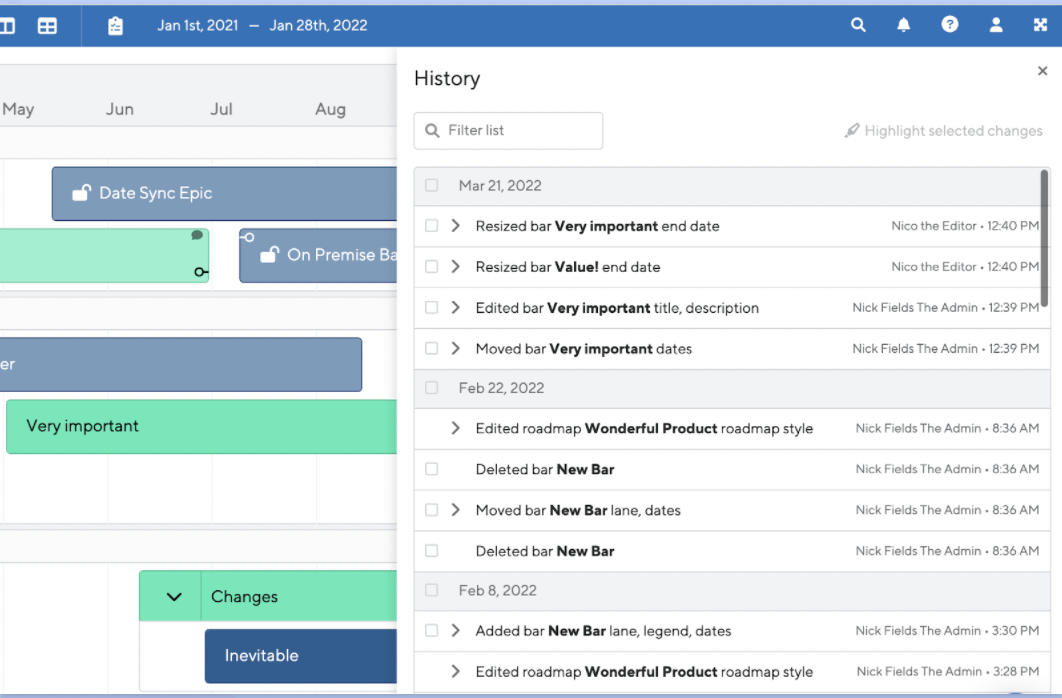Roadmaps change. Often quite a lot. We want to help you document those changes and see how roadmaps across your organization have evolved over time.
We recently added Highlights as a way to visualize any recent changes made to the bars and containers in your roadmap. It was a natural extension of our History feature, which logs those changes alongside a timestamp.
This week, we’re excited to show you a number of significant improvements we made to both of these features. Both Highlights and History have been redesigned for better usability. And in the case of Highlights, you will now be able to see additional context about what has changed, including tags added and changes to titles, descriptions, and dates.
For more details on all of that, check below.
The History Interface is Now Grouped by Date
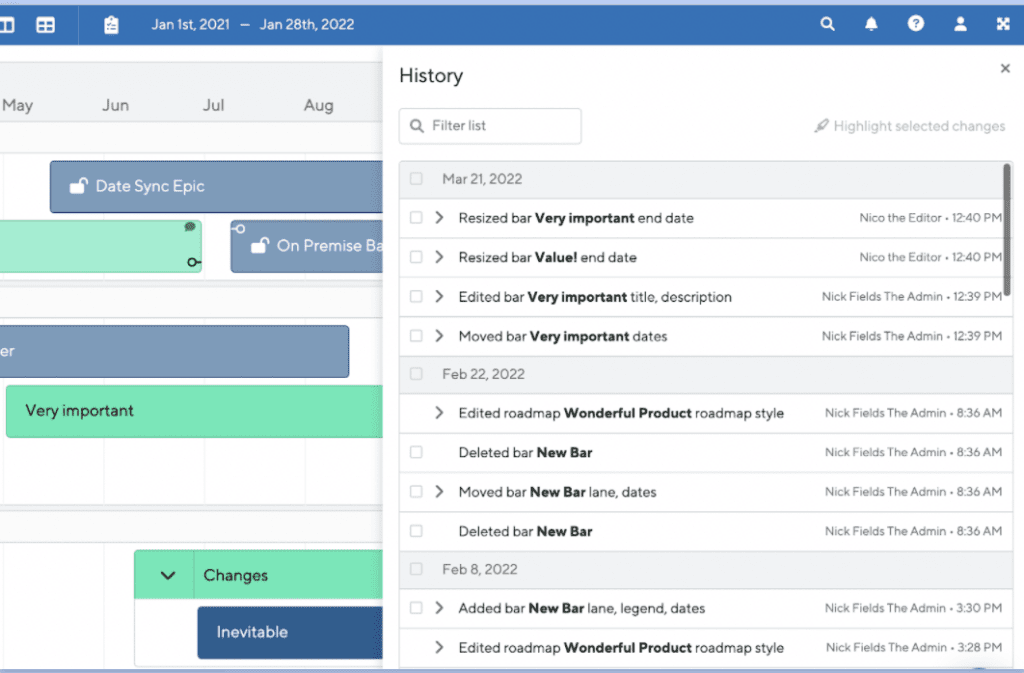
Click on “History” in the right sidebar of your roadmap and you’ll uncover a brand new History interface that’s been remodeled as a drawer rather than a pop-up. The drawer displays your list of recent changes that are now grouped by date for easier discovery and better organization.
Text has also been reformatted for better readability. But we’ll let you be the judge of that.
Highlights Now Surfaces More Changes Automatically
The first version of Highlights only included a few details about what had changed in your roadmap – things like bar movements, resizings, and edits.
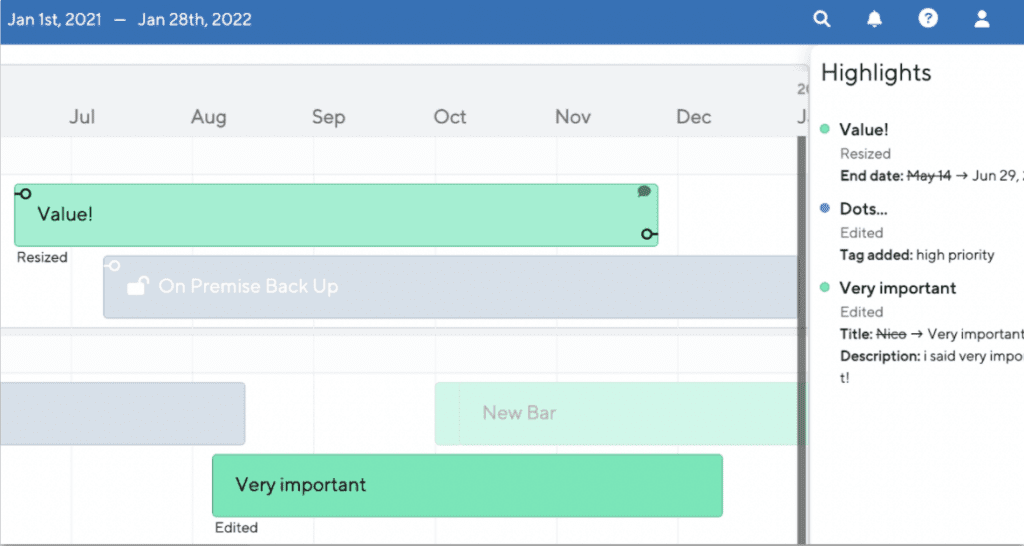
Now when you check Highlights you’ll encounter a whole new list of details that many of our customers have asked for, including legend color modifications, tag additions, and more.
Take a look at your most active roadmap today and see for yourself!
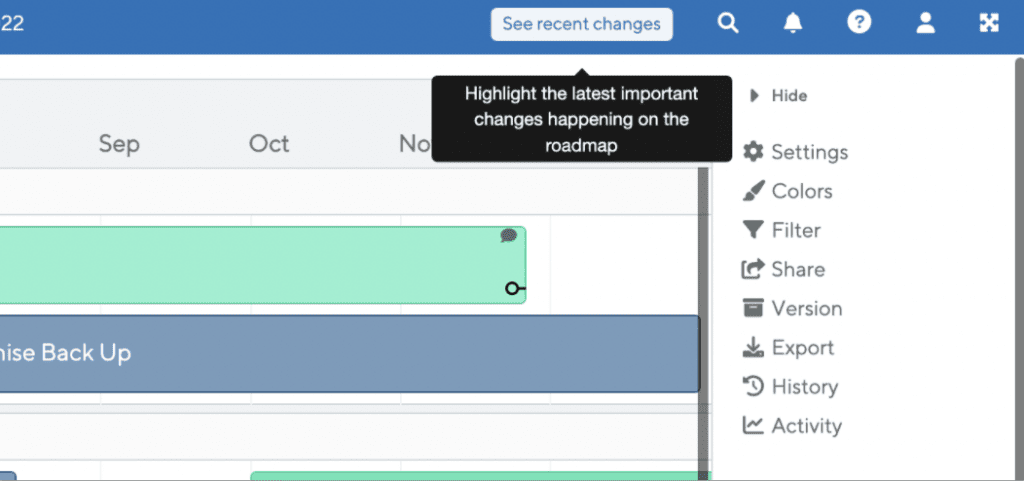
On top of more tracked changes, we’ve also included with this release a new ability to “see recent changes” that will automatically launch a highlighted view of important changes since your last session. We’ll only show you the changes that have been made by other users, so it’s a great way to quickly catch up on the work your team has done since you last visited your roadmap.
Other Enhancements
- We will now detect epics regardless of name for Jira next-gen/team managed projects
- Real-time updates to Conversations are now available for shared links (where permissions are applicable)
Bug Fixes
- Jira number fields can be mapped to our fields
- Links with really long names now wrap on the links tab of bar details
- Jira instances that only have next-gen/team managed projects calculate percent complete correctly
- Legends show up with the correct title in view only bar details modal
- Fixed an issue where saving columns on the portfolio table would destroy other portfolio settings