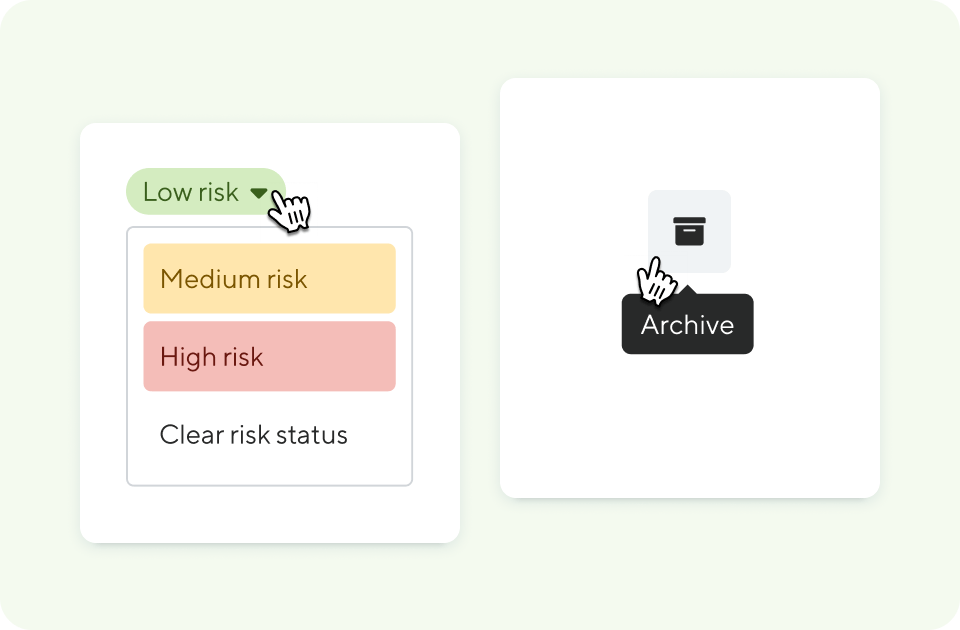TLDR
We released improvements to Objectives in our Product Strategy space, allowing users to archive and apply red, amber, and green (RAG) statuses to objectives to denote risk.
How it works
As of Thursday, 5/30/24, we are releasing two major enhancements to Objectives within our Product Strategy space. You’ll now be able to archive or unarchive an objective to make it “inactive” and filter it out of the main Objectives index view. Furthermore, you can now apply a RAG status to objectives to denote the level of risk associated with the objective.
Let’s break it down by each enhancement:
Archiving Objectives
We’ve introduced the ability to archive objectives with your needs in mind. This feature allows you to focus on what’s active in the objective index, preventing you from tying work or opportunities to outdated objectives. We value your time and want to ensure you’re always working on the most relevant tasks.
If you want to dive deeper into the rules around our new archiving capabilities for objectives, please take a look through our support article on Objectives located here.
Objective status
With the introduction of a RAG type risk status for objectives, we wanted to allow our customers to see at a glance how an objective is tracking alongside Key Results and Roadmap items progress. The statuses tell a more complete story in Product Strategy. Progress on key results and roadmap work alone doesn’t always correlate with risk, so introducing a risk status helps complete the full strategic picture.
Furthermore, users can now filter objectives by risk status to focus only on the ones needing action. The filtering saves time and effort, so you don’t have to scroll through objectives to keep your team aligned on the objectives that require the team’s attention.