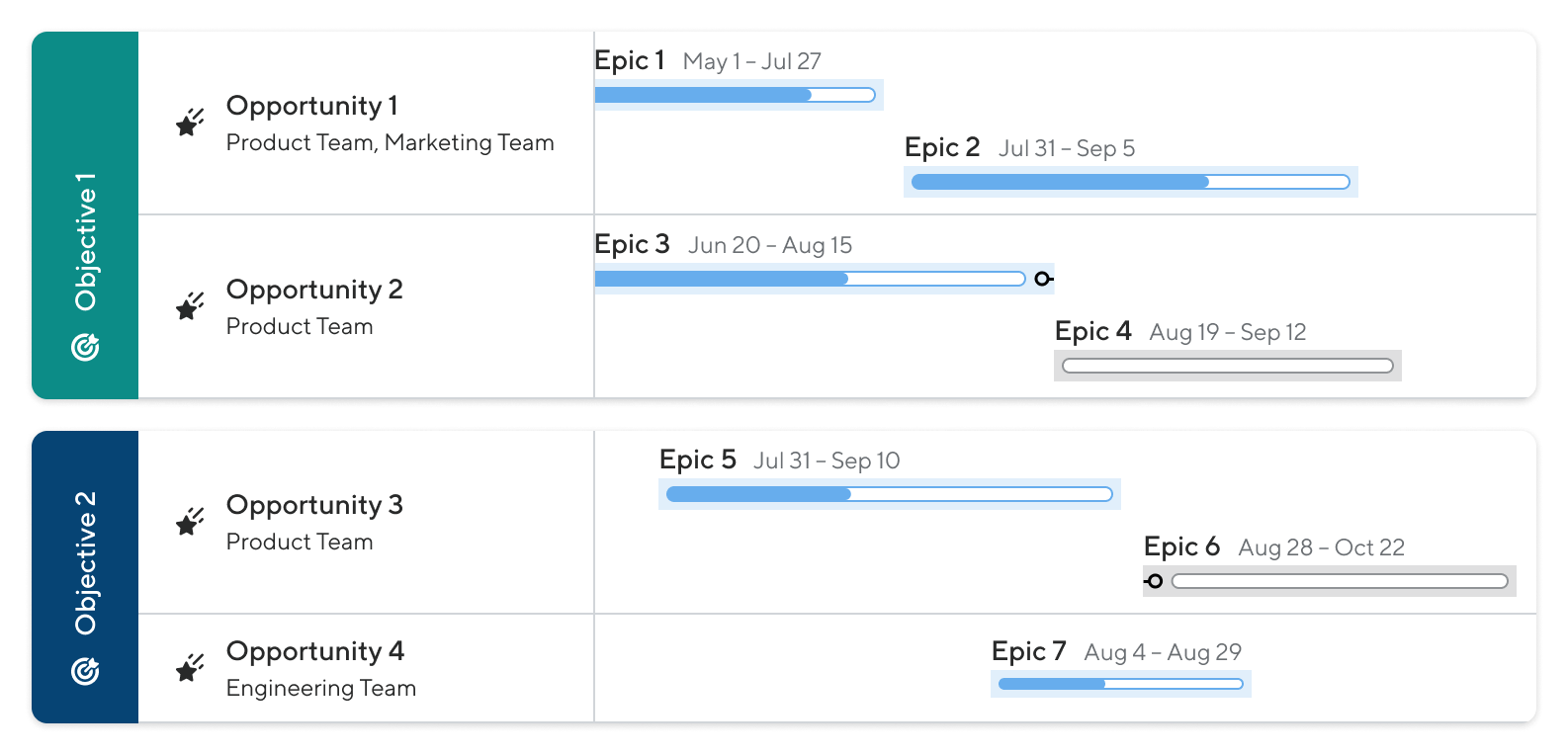What’s the new Strategic Portfolio?
Customers now have access to Strategic Portfolio Views, which display objectives, opportunities and roadmap items in a single timeline. This update introduces an efficient way to digest critical information across your platform, improving transparency and alignment. Stakeholders can quickly understand how teams across your organization are solving the big problems and tracking toward product goals.
How does the Strategic Portfolio work?
The new visualization presents three layers of information on a timeline:
- Primary lane: Displays high-level objectives, incorporating any child objectives
- Secondary lane: Shows opportunities from the discovery space, helping you to coordinate work across roadmaps
- Third lane: Presents top-level roadmap bars and containers
Users can access this view by filtering relevant objectives and clicking the Present timeline view button in the Strategy section. The timeline offers customizable settings for duration (weeks, months, quarters, years). The roadmap bars and containers will take on colors based on complete, in progress or planned.
Why introduce Strategic Portfolio Views?
We want to provide a centralized, visual representation of your organization’s strategic components. This new feature allows leaders and stakeholders to:
- Gain improved strategic insights by seeing high-level problems and associated work across the organization.
- Ensure better alignment across teams by visualizing how work contributes to key objectives.
- Quickly identify gaps or risks, such as objectives without linked work or overloaded opportunities.
- Enhance communication of strategic initiatives through cleaner, more digestible visuals.
The Strategic Portfolio View combines multiple product areas into a holistic view, making it easier to maintain alignment and effectively communicate progress towards the established objectives.
Other Enhancements:
- Read, create and update Lanes via the API.