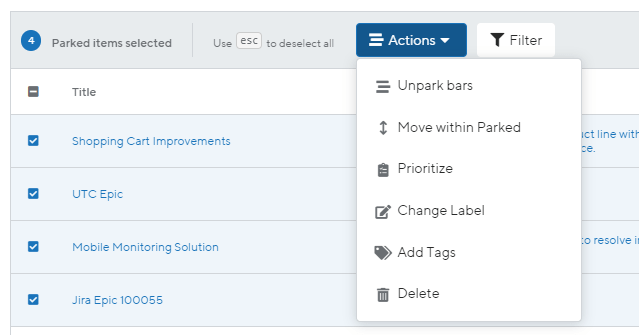We’ve got a number of table enhancements for you this week to help you better manage your data from a central workspace.
Selecting multiple items in your table will now trigger a new UI that will allow you to bulk edit the items you’ve selected. This is great for quickly changing labels or editing tags for a group of items in one step.
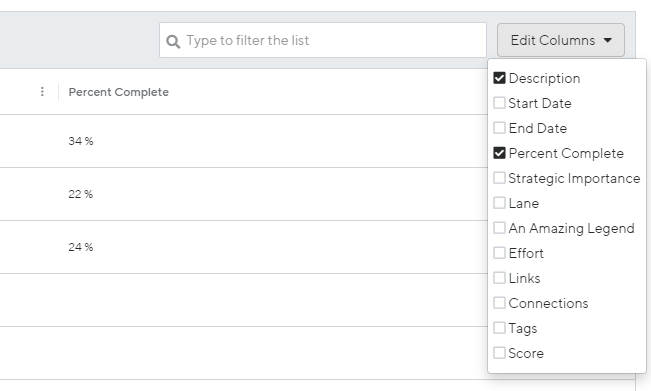
Percent Complete has been added to the list of columns you can surface in your table. You can now see the progress on important initiatives at a glance and edit inline if you need.
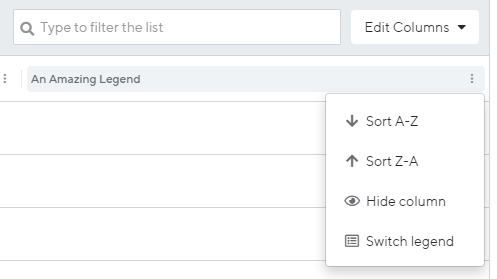
Earlier this month, we released Shared Legends to help you to apply consistent legend best practices across your roadmaps. Today, to make using a shared legend even easier, you can now switch to a shared legend from the table by clicking on the legend column.
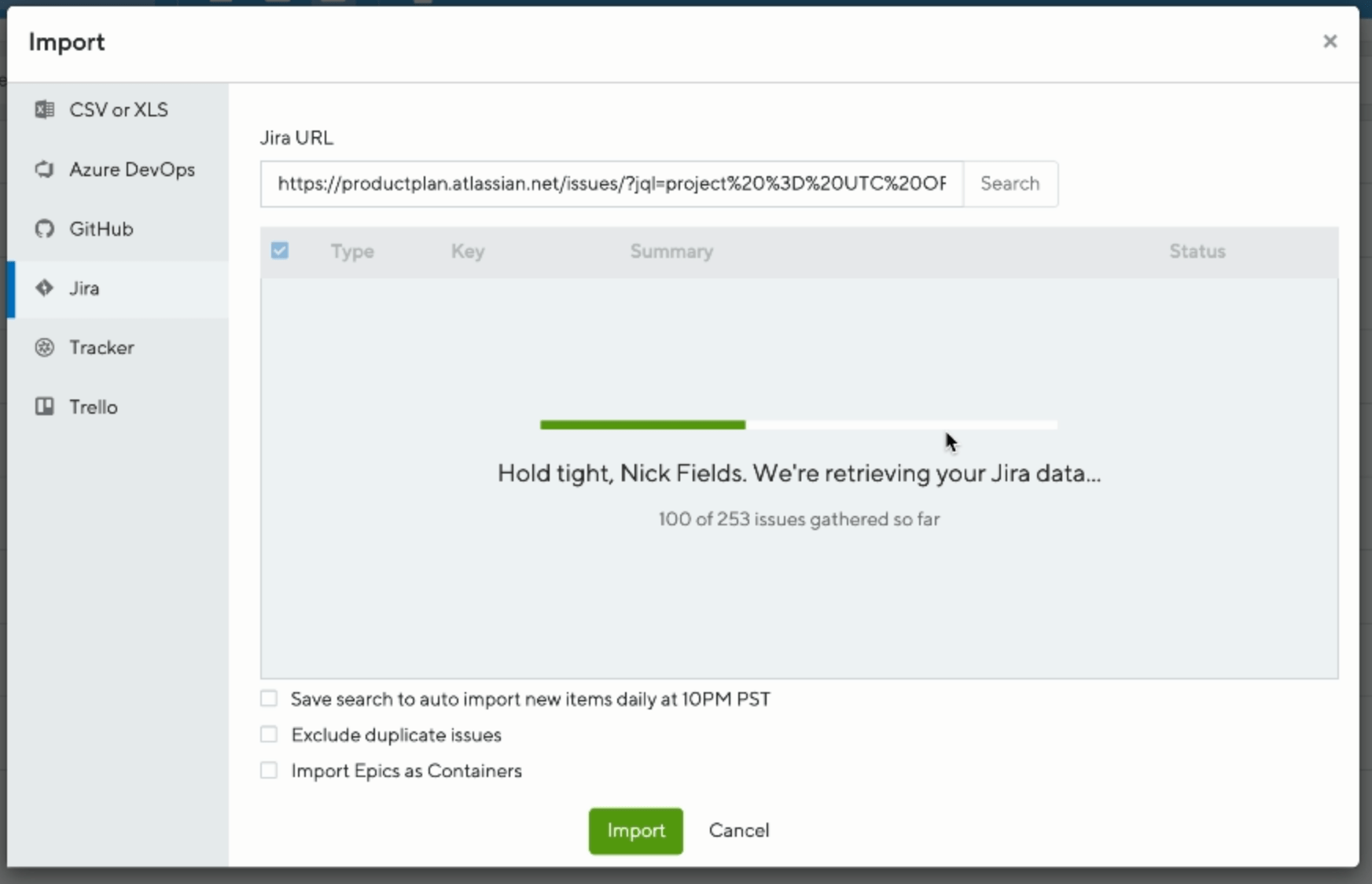
And finally, whenever you need to import items from Jira or ADO into your roadmap, a new progress bar has been added to help you track the status of your import.
For everything else new this week, see below:
Enhancements
- You can now bulk edit items in the table (complete with a newly designed UI)
- The delete button has been moved to the bulk actions menu to add more space to the table header
- Percent complete is now available as an editable column in the table
- You can now switch to a shared legend from the table, and change the legend of multiple items through the bulk actions menu
- You can now track the progress of items imported from either Jira or ADO
- Rendering performance has been improved for portfolios with large amounts of data
- When bars are unparked the message CTA will now take you to the default layout instead of defaulting to Timeline