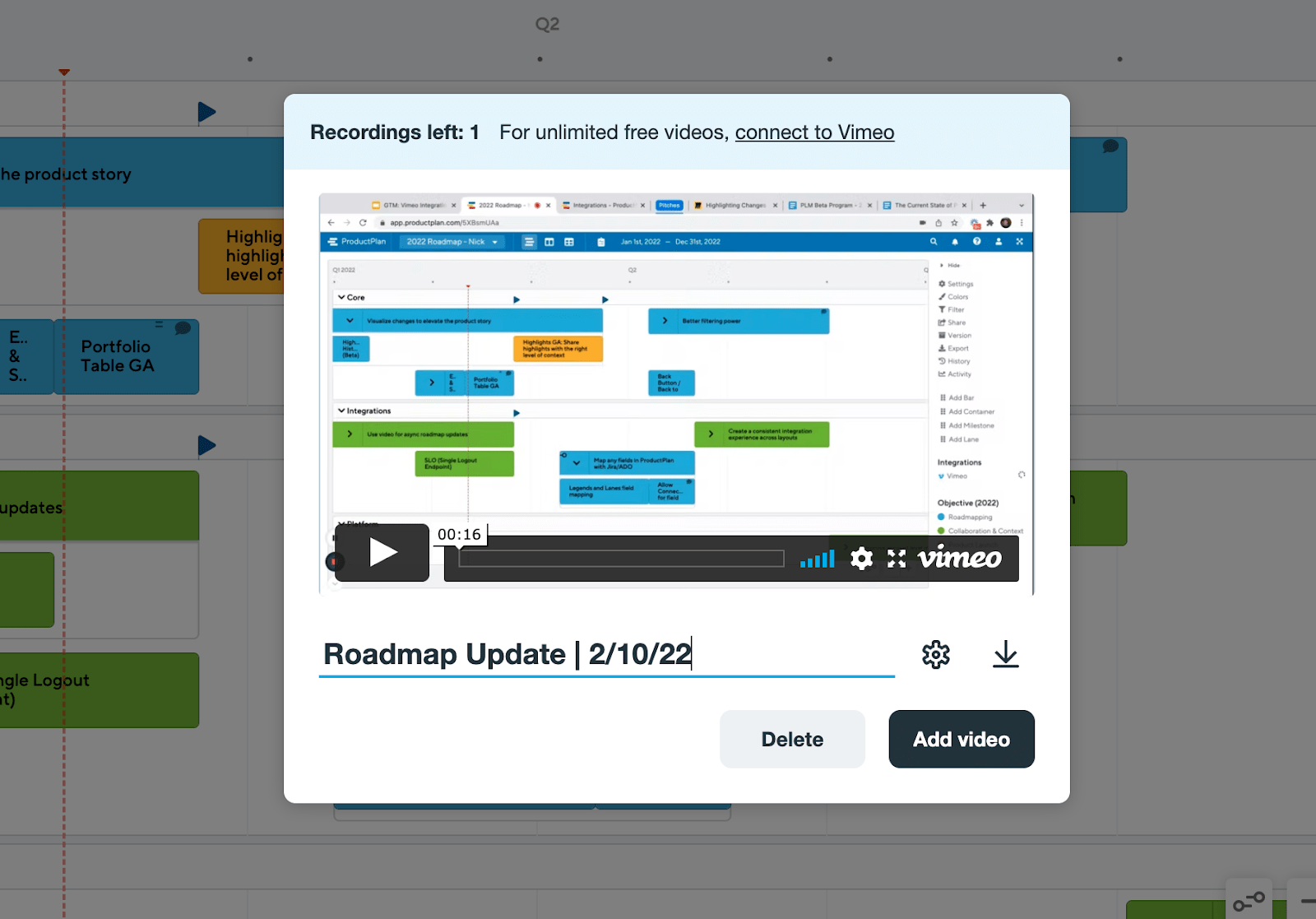Introducing Vimeo: For When Your Roadmap Needs a Voiceover
We try to create roadmaps that can speak for themselves. We load them with details and context. We illustrate how smaller tasks contribute to broader goals. We add links to important product documentation.
Anyone looking to understand what you’re building and why will need to sift through this information. Sometimes that’s enough. But sometimes you need to provide a voiceover that guides your stakeholders through what’s important.
We want to make this super quick and easy to do within ProductPlan. That’s why we’re excited to introduce a brand new integration for our Professional and Enterprise customers: Vimeo.
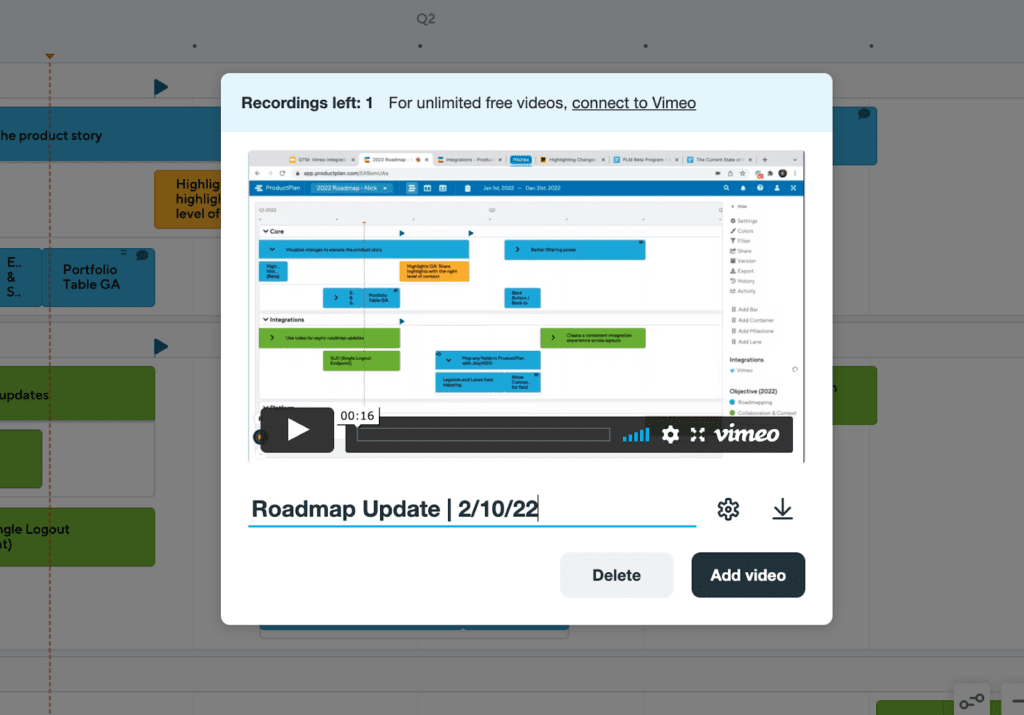
If you’re unfamiliar, Vimeo is a video hosting and sharing platform. Using our Vimeo integration, you can quickly create a screen recording of your roadmap that can be shared asynchronously with your audience.
Avoid repeating the same information to different stakeholders. With Vimeo, you can record an update once and then share with whoever you wish, saving time and frustration. Once you have a recording link, you can pop it into your roadmap comments section, share on slack, or post to your internal wiki.
For detailed instructions on how to set up your Vimeo integration, check out our support article.
Better Customize Your Portfolio Table
The table has long been your place to organize, search, and filter your roadmap data. Last year, we introduced the Portfolio Table so you could manage data from multiple roadmaps.
Today, we’re excited to announce a few key enhancements to the Portfolio Table.
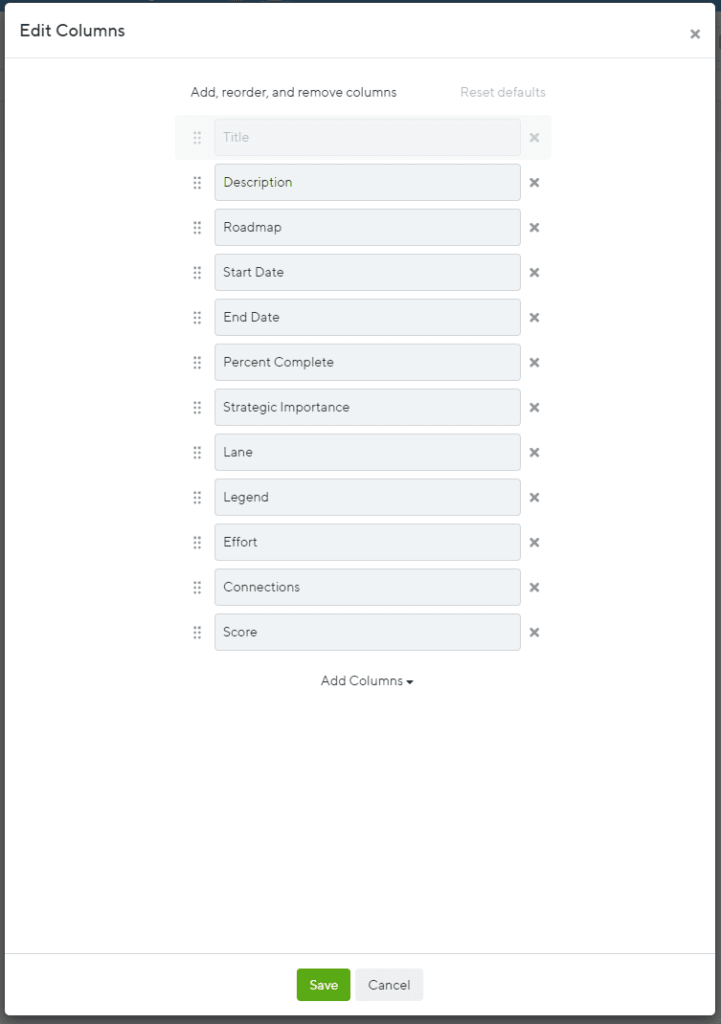
First, we’ve added column management to the Portfolio Table. You will now find an “Edit Columns” button at the top right of your screen. From here, you can add new columns, delete the columns you don’t need anymore, and edit or reorder the columns you’ve already created. We want to help you create the view you need and cut the fluff.
Here’s the rest of what’s new in the Portfolio Table:
- When you sort your roadmap, fields with no value will also be sorted to the bottom in either ascending or descending order.
- Numeric sort in the column dropdown has its order reversed based upon usage
- Bar details now include a link to take you to your roadmap view to edit the bar
- Each portfolio’s table now remembers whether Planned or Parked was last selected and will show that set first
Bug Fixes
- Push dates to Jira no longer adds a day to the end date
- Portfolio Table columns now have a reasonable max width, even when the contents have no breaking spaces