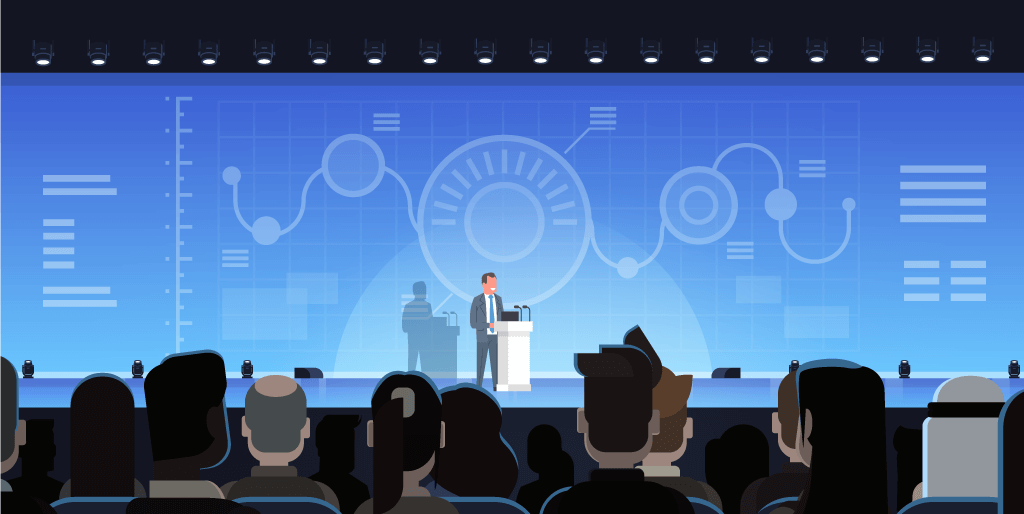One of the most interesting topics that came up during ProductPlan’s recent panel discussion at 2015’s ProductCamp SoCal was the issue of searching for the right software to build effective product roadmaps.
The panel we hosted, “Ask a PM: Strategy Recommendations for Your 2016 Roadmap,” featured a lively discussion among expert product managers sharing their views on roadmap challenges and best practices. Many of the anecdotal insights our experts offered supported our findings from ProductPlan’s 2015 Product Roadmap Survey.
Ask a PM: Strategy Recommendations for Your Roadmap
During the panel discussion, the statement that perhaps best captured the sentiments of our panelists, and the audience, came from Gentex product manager Paul Ninefeldt, whose company makes respiratory systems for the aerospace industry.
“It’s hard to engage your audience with the same old PowerPoint template,” Paul said.
Indeed, just about all of our panelists became most animated and passionate when they spoke about the software applications they use to build and communicate their roadmaps throughout their companies. In most cases, what our panelists wanted to discuss was how these applications could not quite deliver everything they needed in a roadmap tool.
Paul’s statement about using the same old PowerPoint template drew laughter from the audience, most likely because many of the product managers attending our panel face the same frustration as Paul: They find themselves using presentation tools, spreadsheet applications, and project management software — because they believe these applications are the closest things they can find to true product roadmap software.
That sentiment was reflected in our 2015 Product Roadmap Survey, which found PMs still using presentation and spreadsheet software for their roadmaps more than any other type of tool.
Product Managers Longing for a Tool Specifically Designed for Roadmaps
Perhaps the most illuminating explanation of the problem came from panelist Matt Feldman, director of product management at the nonprofit MIND Research Institute, which designs math games for educational institutions. Matt described his experiences with four different types of tools that he has tried (and in some cases, out of necessity, continues to use) for creating and presenting his roadmaps to various constituencies within his organization.
Here’s Matt’s overview of each type of would-be product roadmap tool.
- Project Management Software: “There’s a roadmap plug-in in the project management application our company uses, and I’ve tried it. But it really just lets you draw a couple of boxes.”
- Issue Tracking Software: “I’ve also tried using our company’s ticket-tracking system to build and create our roadmaps. The problem here is, it doesn’t present anything visually. I really need something visual, especially for my executives.”
- Spreadsheet Software: “Tools like Excel are good at letting you show the details, but again, nothing visual. I don’t think this is the best way to present the information at the roadmap stage.”
- Presentation Software: “How do you show an appropriate level of detail with a presentation tool like PowerPoint? Even though this is a more visual application, it doesn’t let me communicate a lot of information quickly, which I also need at this stage.”
Matt did point out that all of these types of applications (and others) can offer some value in roadmap creation. Using a ticketing system like Atlassian’s JIRA, for example, can let a PM create detailed lists to help developers understand what they’ll need to work on. Spreadsheet tools like Excel can be useful because they allow a PM to show a calendar that addresses the timeline issues — with each column, for example, representing a month or a quarter.
Presentation Software
As for presentation software, Matt uses PowerPoint to communicate some of the visual details of his plan that he can’t show in Excel. “But that’s not very helpful, either,” Matt explained. “It means I’m essentially cobbling together an informal roadmap out of two different tools — Excel and PowerPoint. That’s not the best way to engage my constituents.”
What Matt was also describing here was a problem many product managers face today. Because there are so few tools designed just for creating product roadmaps, many PMs find themselves using project management platforms instead. Applications like JIRA are a great example. They are highly effective at tracking and managing tasks and projects. And because PMs understandably reason that their colleagues will eventually be using such project management apps for the details of the product’s development, they might as well use them for the roadmap phase.
But if they had a true product roadmap tool — a visual means of communicating the product’s strategic vision — these PMs would certainly prefer to use that tool right from the beginning of their roadmap creation process.
Want to Get Executive Buy-In? Bring Your Roadmap to Life
Jeff Robbins, product manager at Lytx, which creates driver-safety videos, echoed the sentiments of Matt and Paul. Jeff explained that he, too, has to use less-than-ideal tools for the collaboration stages of his product roadmaps — PowerPoint, Excel, and SharePoint. “I’m afraid that’s all we have for collaborating,” Jeff said.
But Jeff then offered this interesting insight: “The key to a successful roadmap is its ability to effectively communicate the product’s reason for being, its goals, and the persona of its target customers. If you can effectively portray your customers’ needs, how the product addresses those needs, and how and why the product will succeed in the marketplace — those are the things that bring the product and the roadmap to life.”
Jeff also explained that bringing the product to life at the roadmap stage can play an instrumental role in the product’s ultimate success. “This is really the only way to get people engaged and seeing your vision — the research team, the engineering department, and especially your executives, whose buy-in you’ll need to get things going.”
In other words, for Jeff, the ability to create and present visual, strategic-level product roadmaps is about far more than simply making the initial meetings interesting for his various constituents. It can make the difference in ensuring the relevant teams are on the same page and working toward the same goals — and securing the needed buy-in from the company’s decision-makers.
Needless to say, though, Jeff explained that the tools he uses in early-stage collaboration to create the roadmap — tools like Excel and SharePoint — don’t also offer him the ability to turn his plans into high-level, visually appealing product roadmaps.

How Product Managers Can Build Successful, Strategic Roadmaps — All in a Single Platform
To create visually powerful and strategic roadmaps, Jeff and the other panelists at our ProductCamp SoCal discussion — and you, perhaps — need a roadmap-specific application designed just for product managers. If that describes your situation, we encourage you to explore product roadmap software, such as ProductPlan.
Please check back here for more blog posts exploring the interesting insights that emerged from our recent expert panel discussion.